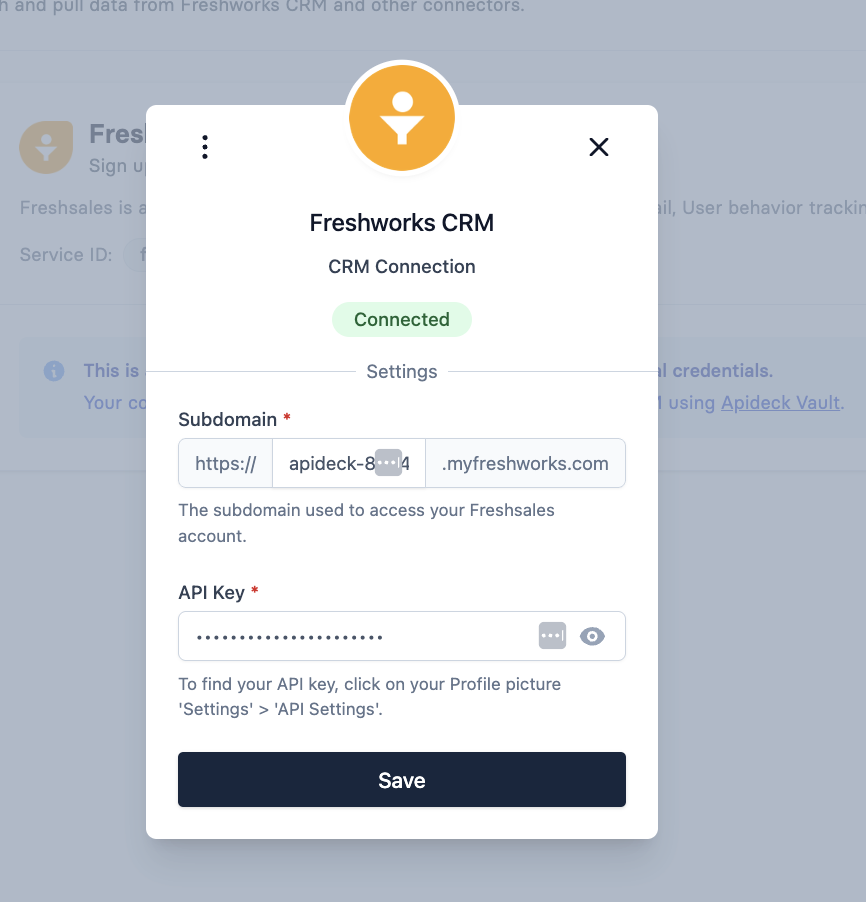How to connect to Freshworks CRM
Every user in Freshworks CRM is provided with a unique API key. This key allows you to integrate your account with third-party applications and services securely.
1. Locate Your API Key and Subdomain
- Log in to your Freshworks CRM (Freshsales) account
- Click on your Profile icon in the top-right corner of the page
- Select Personal settings from the menu
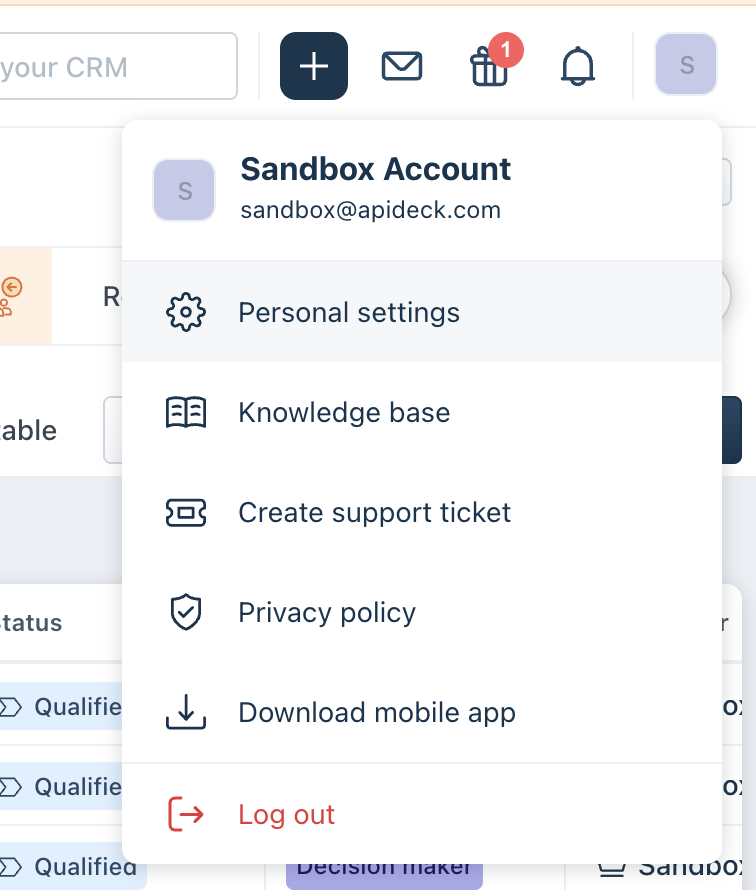
2. Copy Your API Key and Subdomain
- In Personal settings, go to the API section
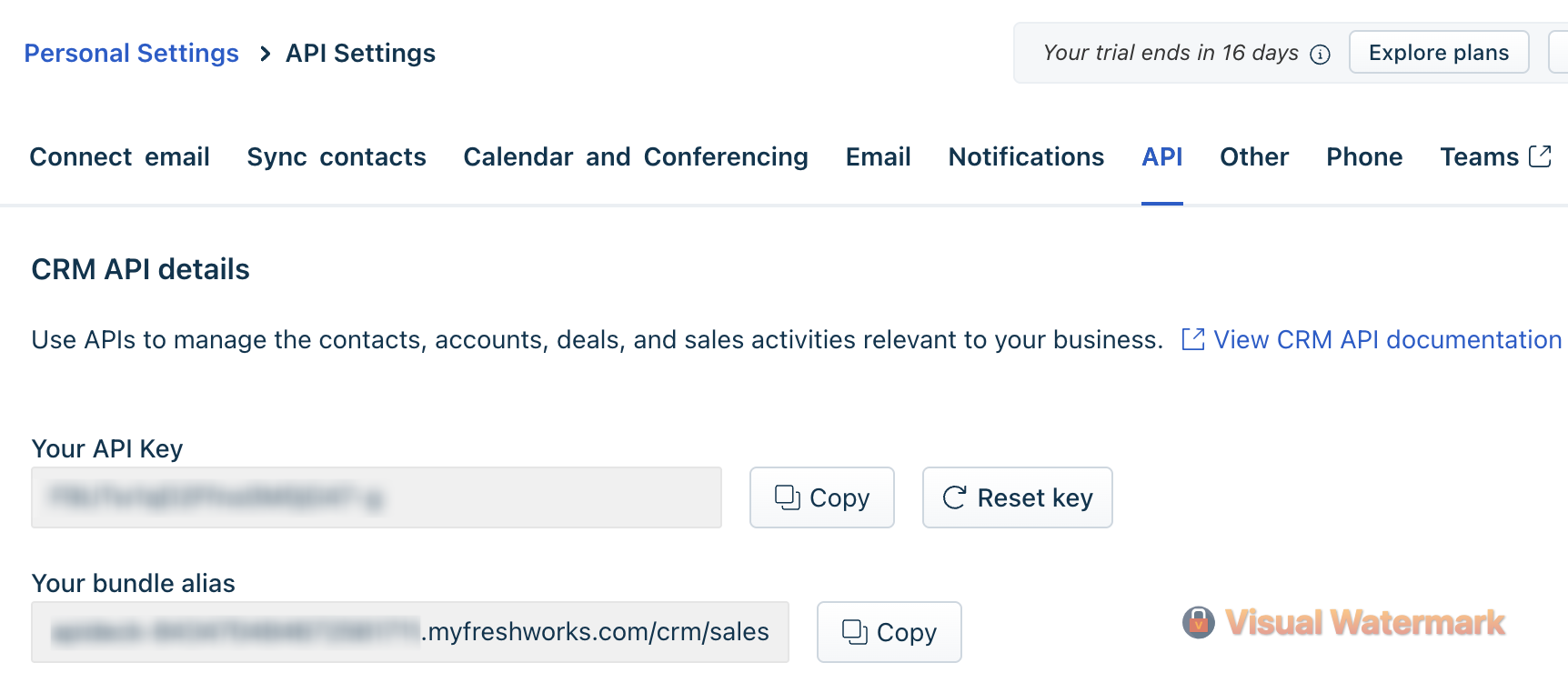
- Copy your API Key
- Your subdomain can be found in Your bundle alias
Example: sandbox-843476484675571753.myfreshworks.com/crm/sales
Your subdomain is:
sandbox-843476484675571753
4. Add the Credentials in Vault
- Enter your Subdomain and API Key
- Click Save to authorize the connection