How to Connect to Etsy
Etsy is an e-commerce website focused on handmade or vintage items and craft supplies. This guide will walk you through the process of connecting your Etsy shop to Apideck's Unified API.
Prerequisites
Before you begin, make sure you have:
- An active Etsy account with a shop
- Your Etsy shop name
- Your OAuth redirect URI: https://unify.apideck.com/vault/callback
Register your OAuth application
1. Create a new application
- Go to the Etsy Developer Portal
- Fill in the required fields:
- Name: Enter a name for your application (typically your company name)
- Description: Provide a description of what your application does
- Who will be the users of this application?: Select the option that best matches your use case
- Is your application commercial?: Select the appropriate option
- Complete the captcha verification and click "Read Terms and Create App"
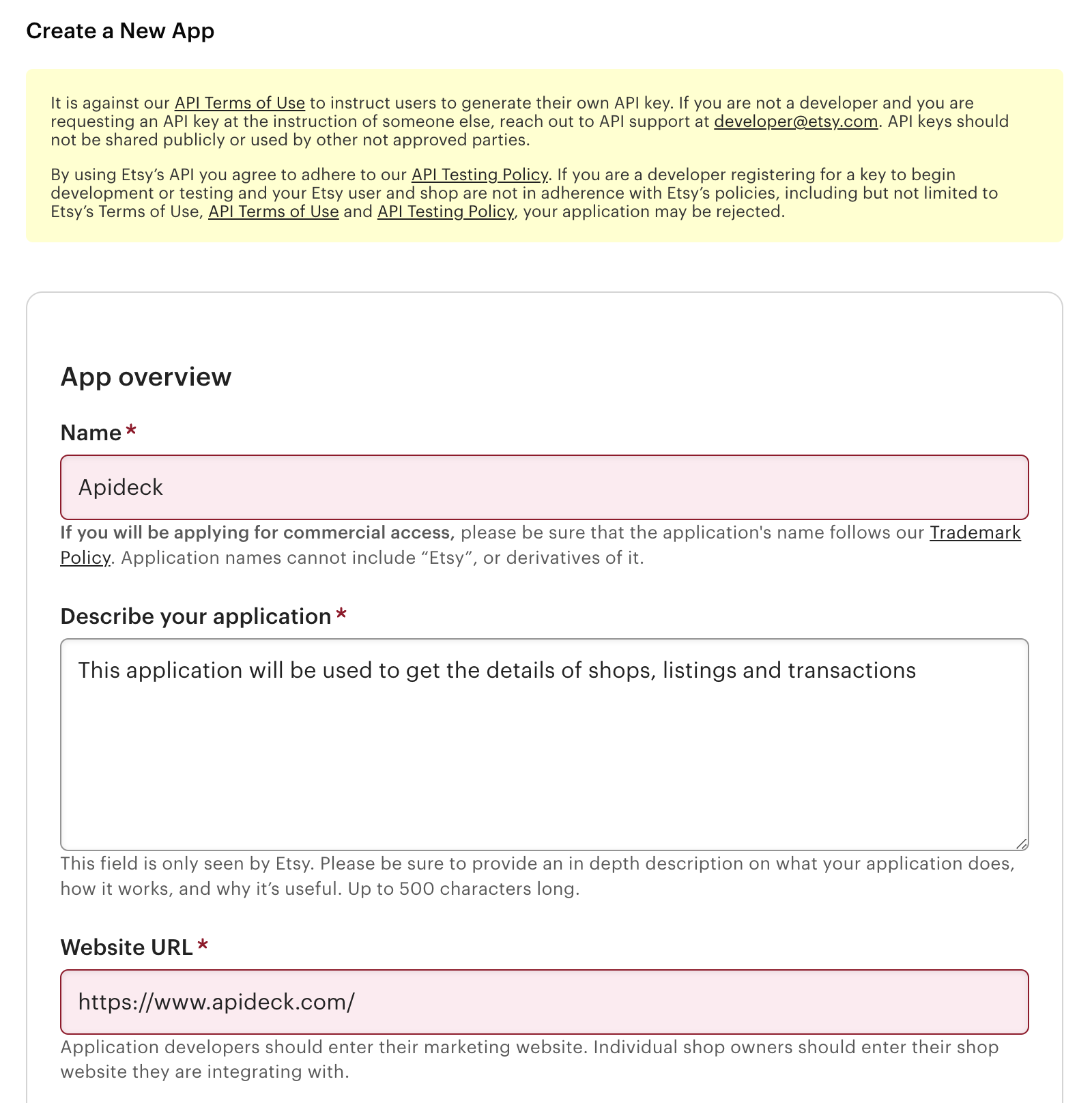
2. Configure your application
- After creating your app, navigate to Manage your apps on Etsy's developer page
- Find your application in the list and click on it
- In the app details page:
- Set your Website URL to your company website
- Click on "Edit your callback URLs"
- Add
https://unify.apideck.com/vault/callbackas a callback URL - Click "Save Changes"
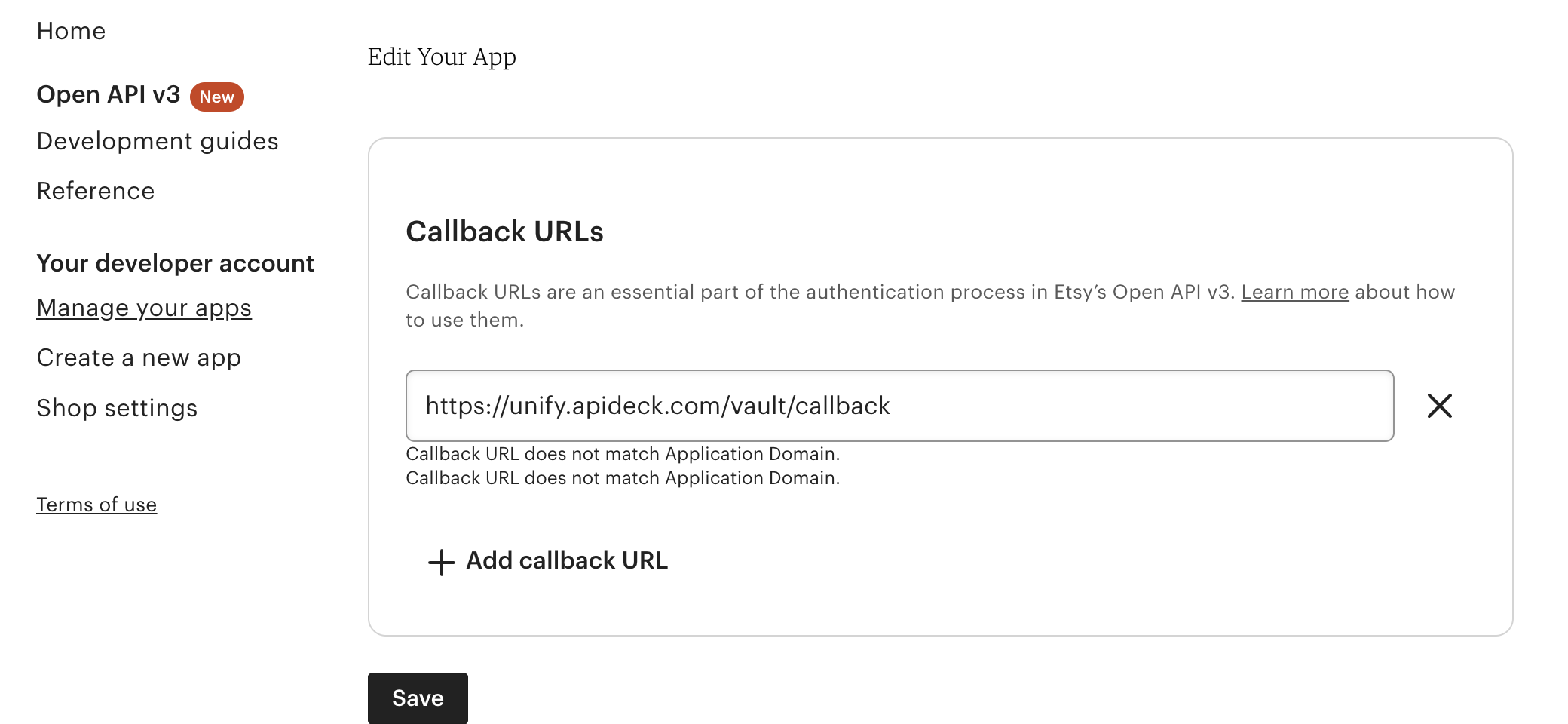
3. Get your API credentials
- On the Manage your apps page, find your application
- Click on the plus sign next to "SEE API KEY DETAILS"
- Copy your Keystring (Client ID) and Shared Secret (Client Secret)
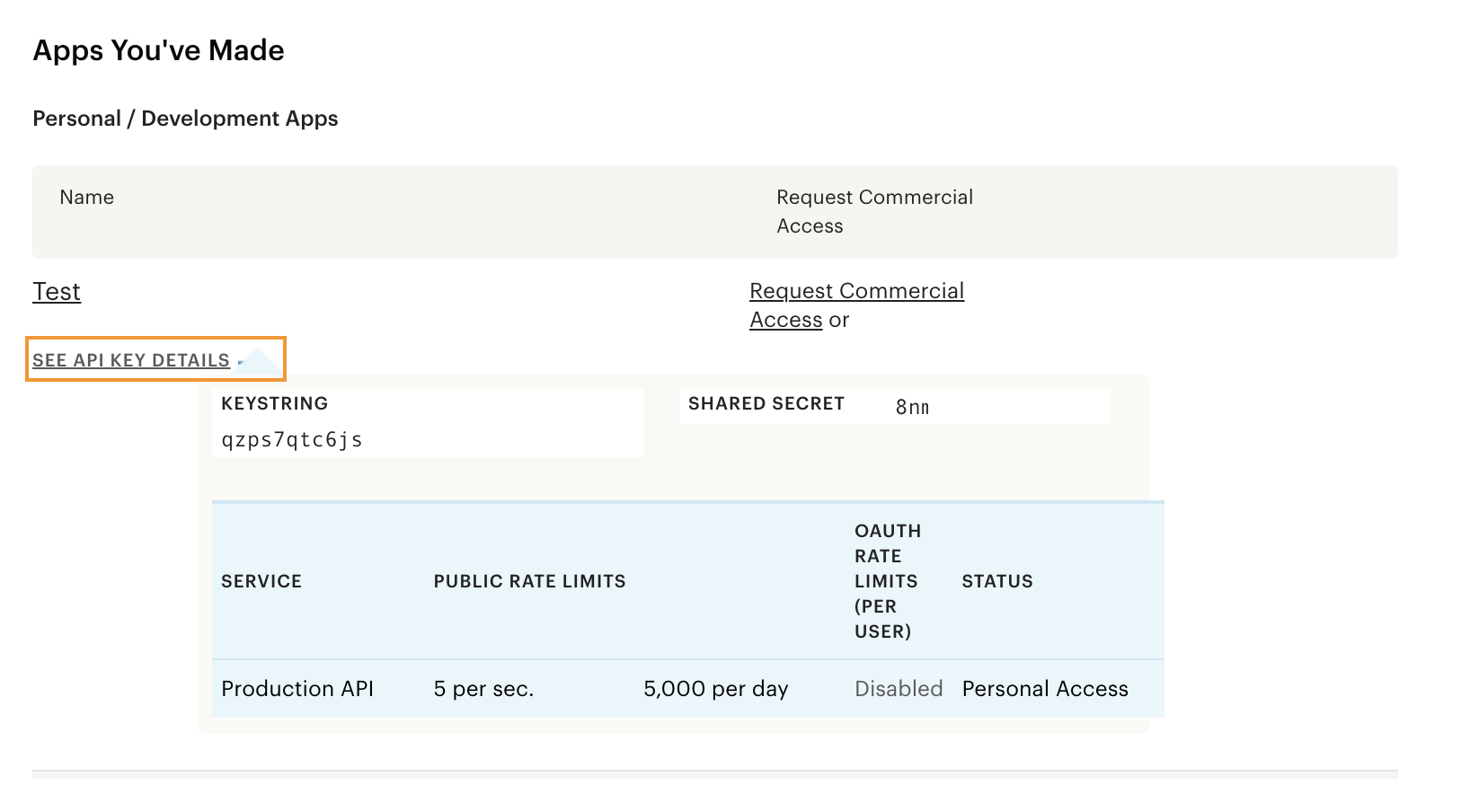
4. API Key Approval Process
Important: Your API key must go through Etsy's approval process before it can be used. Here's what you need to know:
- Approval Status: You can check the status of your API key under the "See API Key Details" dropdown in the "Manage Your Apps" section. Look for the "Status" field.
- Approval Timeline: The approval process typically takes around 30 days, but may take longer during busy periods or if additional information is needed.
- Testing During Approval: While waiting for approval for commercial use, you can still use the API key with personnel access with limited functionality and rate limits which should be sufficient for integration.
- Approval Criteria: Etsy reviews applications to ensure they comply with their API Terms of Use.
- Rejection Reasons: Applications may be rejected if they:
- Have incomplete or inaccurate information
- Violate Etsy's terms of use or policies
- Duplicate existing functionality without adding value
- Pose security or privacy risks to Etsy users
- If Rejected: If your application is rejected, Etsy will typically provide feedback on why. You can make the necessary changes and resubmit for approval.
- Production Limits: Once approved for commercial use, your API key will have higher rate limits and full access to the API endpoints based on the scopes you request.
For commercial applications, Etsy may require additional verification steps or documentation before granting approval.
How to Find Your Etsy Shop Name
Your Etsy shop name is an essential piece of information needed to connect to the Etsy API. Here's how to find it:
Method 1: From Your Etsy Shop URL
- Log in to your Etsy account
- Navigate to your shop by clicking on "Shop Manager" in the top navigation bar

- Click at the URL on the top of the page. It will be in this format:
apideck.etsy.com
- Now you can copy your Shop Name from the URL shown in the browser.
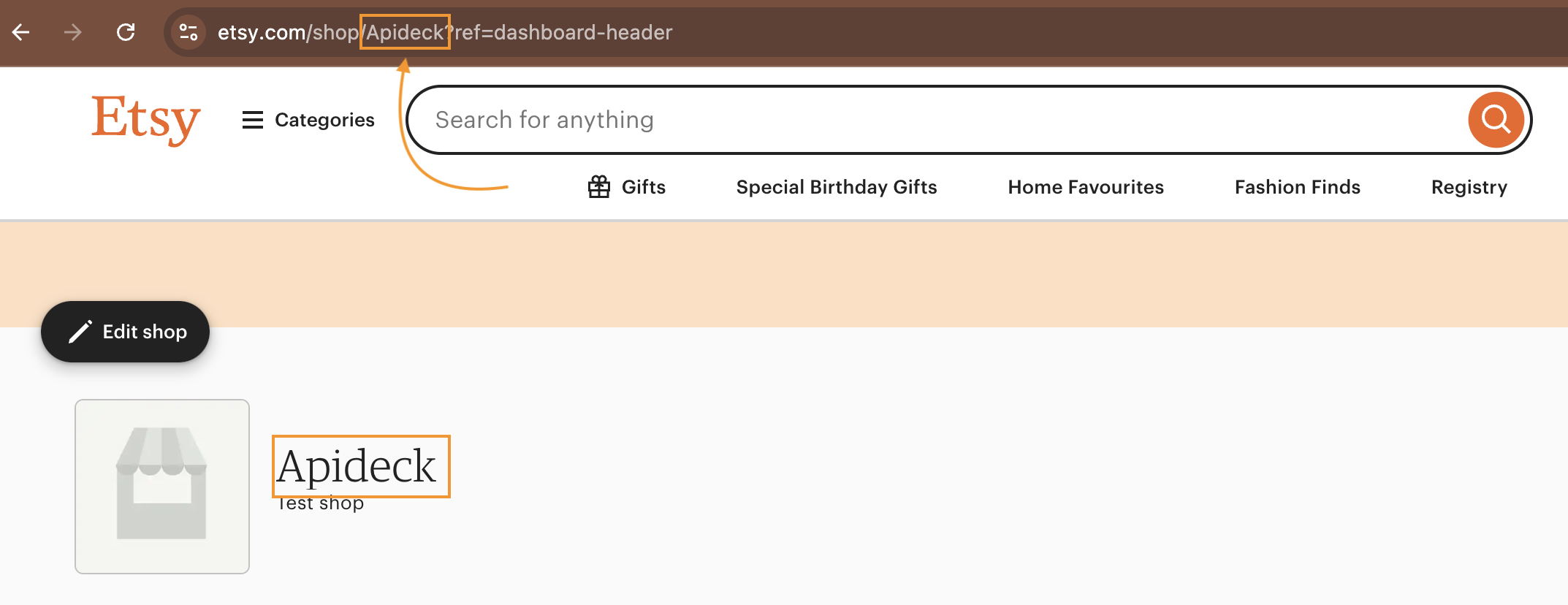
Method 2: From Shop Settings
- Log in to your Etsy account
- Click on "Shop Manager" in the top navigation bar

- In the left sidebar, click on "Settings"
- Click on "Info & Appearance"
- Your shop name will be displayed at the top of the page
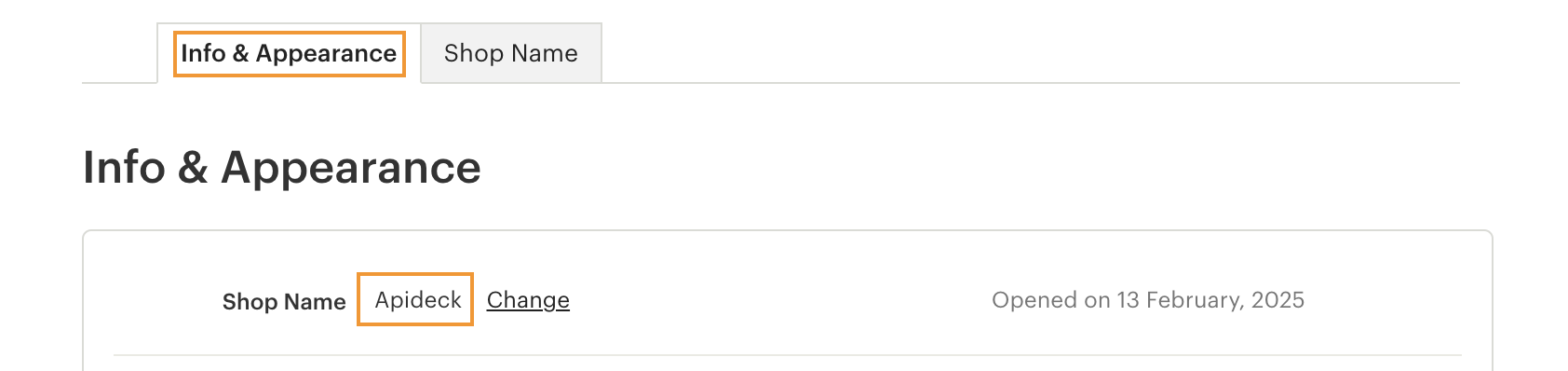
Configure the Etsy Connector in Apideck
-
Enter the credentials you obtained from Etsy:
- Client ID: Your Etsy App API Key (Keystring)
- Client Secret: Your Etsy Shared Secret
-
Enter your Shop Name in the designated field
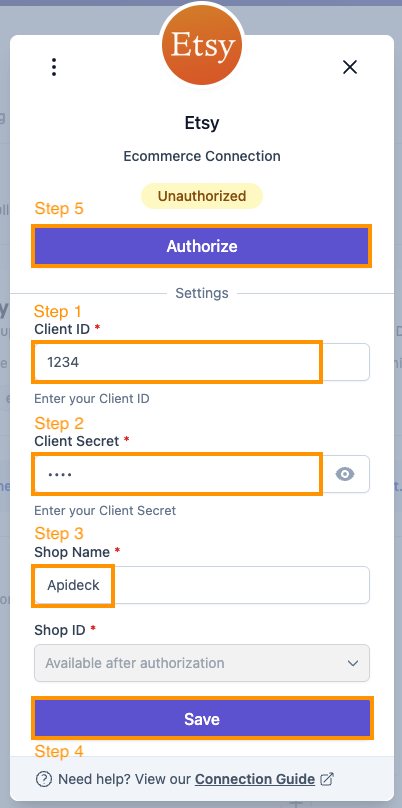
-
Click "Save" to store your settings
-
Click "Authorize" and complete the flow to establish the connection
-
Select your Shop ID from the dropdown and click on "Save"
Verify the Connection
After connecting, you should see a "Connected" status in the Apideck dashboard. You can now use the Etsy connector with Apideck's Unified API.
Troubleshooting
Connection Issues
If you encounter issues connecting to Etsy:
- Verify that your Shop Name is entered correctly (it's case-sensitive)
- Ensure your Etsy shop is active and in good standing
- Check that you have the necessary permissions to access your shop's data