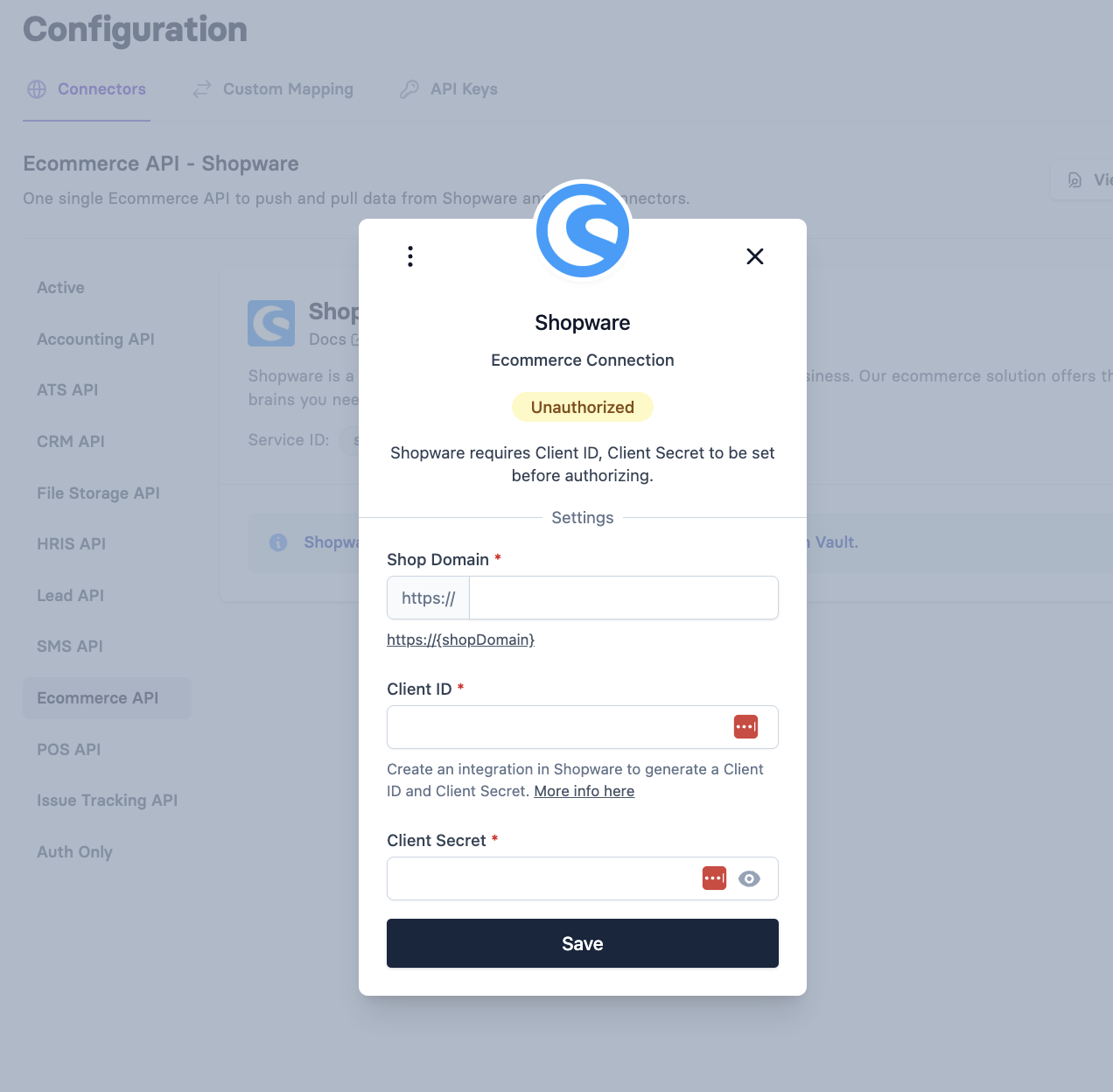How to connect to Shopware
Create an API role
-
Go to Settings → System → Users & Permissions → Roles.
-
Select Create new role.
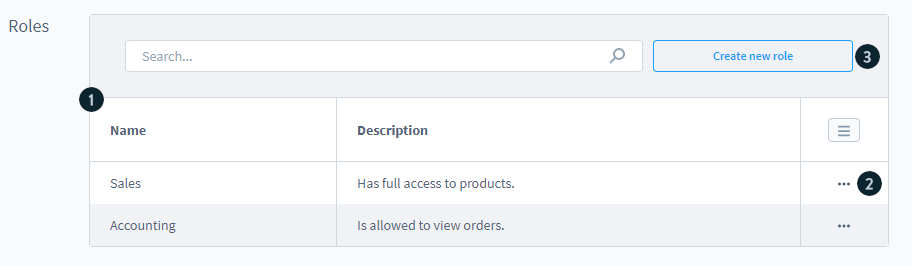
You can select All (View/Edit/Create/Delete) for these entities and save the role afterwards.
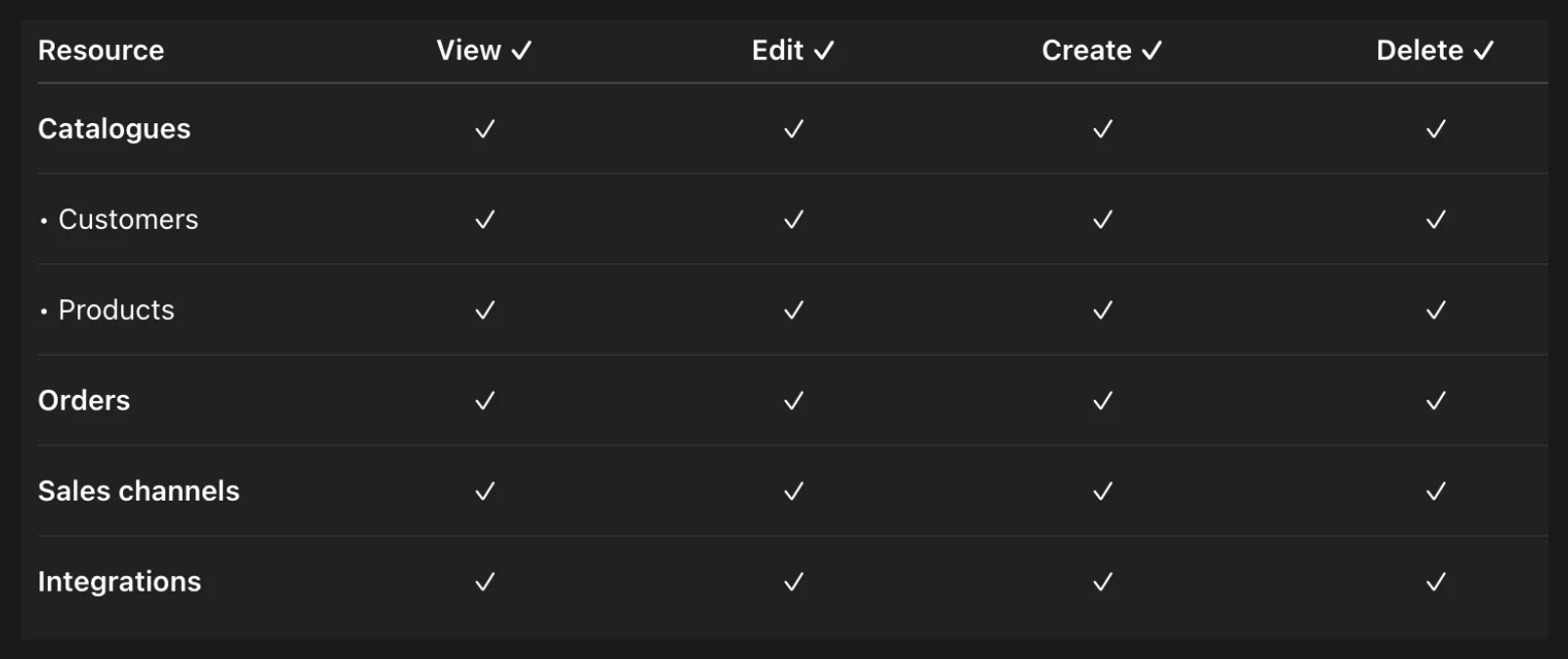
Create an API user
- Navigate to Settings > System > Users & Permissions > Users and select “Create new user”.
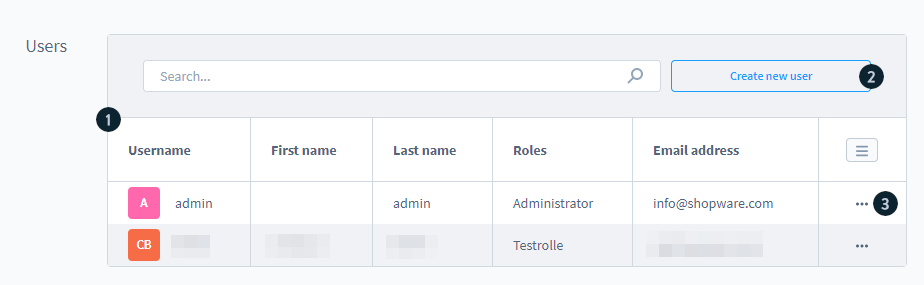
-
Fill in the basic details and make sure Administrator (8) is not enabled (because users set as administrators have all permissions and no roles can be assigned).
-
Under Roles (10), select the role you created in the previous step.
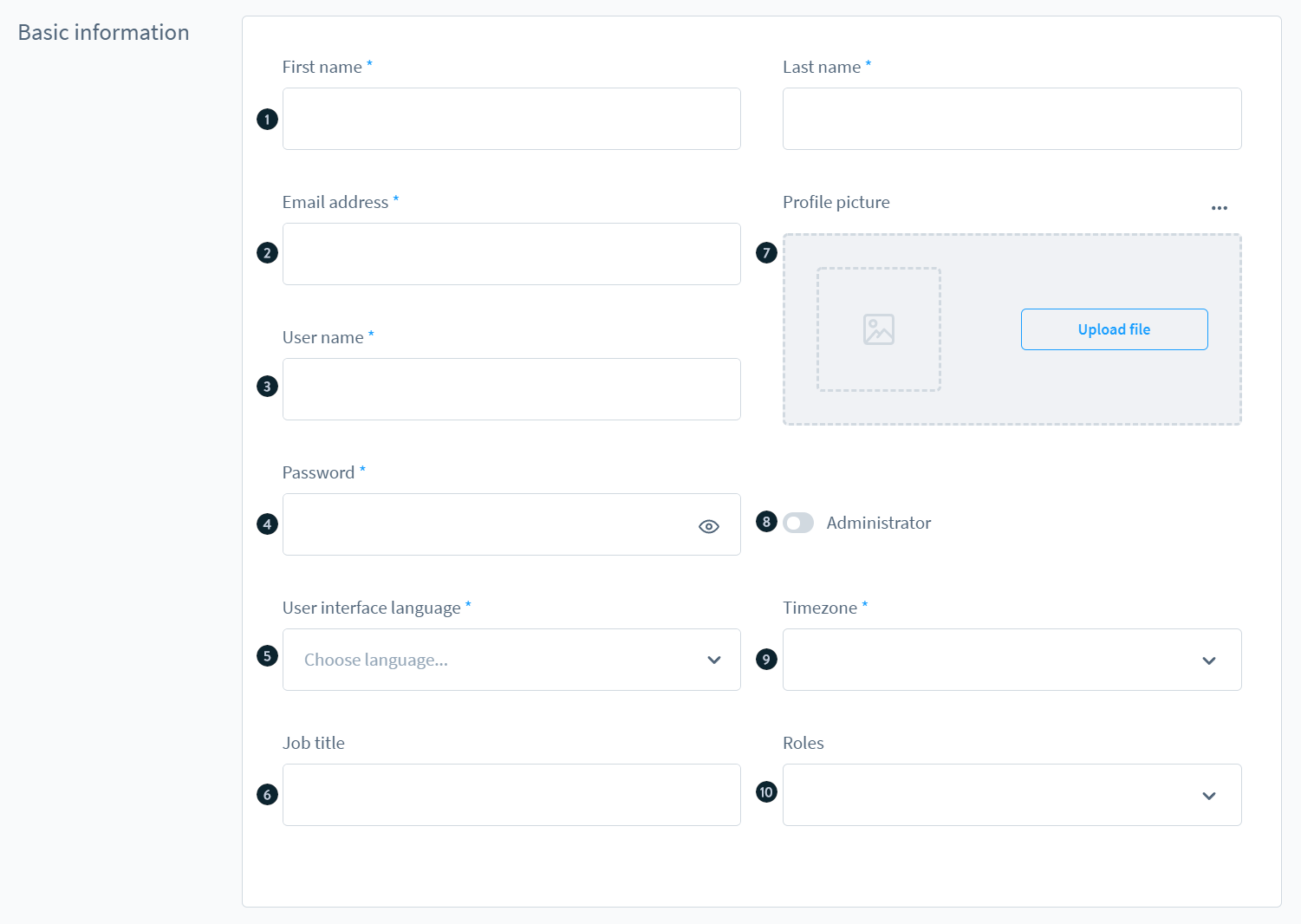
Create integration
-
Go to Settings > System > Integrations.
-
Click Add integration.
-
Enter the Name.
-
Select the Role created in the previous step.
-
Copy and note down the Access key ID and Secret access key – they will be displayed only once. These keys will be used later for the Vault configuration.
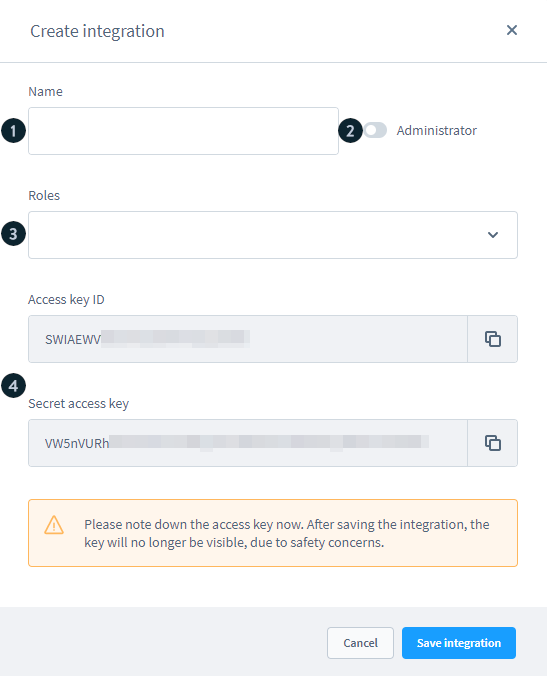
Authorize the connection in Vault
How to find the shop domain
-
In the sidebar, go to Settings → System → Sales Channels.
-
Click the sales channel you’re interested in (e.g., “Storefront”).
-
In the channel’s detail view, switch to the “Domains” tab to see the domain entries.
Note:
Client ID and Client Secret are the Access key ID and Secret access key you obtained in the previous step when creating the integration.