How to register an OAuth app for MYOB Acumatica
Register your app with MYOB Acumatica
1. Create a new app
Login to your MYOB Acumatica account and go to the "Integration" page from the navigation menu.

If you can't find the Integration page, you can click on "More Items" and then click on "Integration" from the menu.

Now click on the Connected Applications under the "Preferences"

2. Enter app details
Enter your application's registration information:
- Client Name - Enter a meaningful application name that will be displayed to your users. Most of the time, this should be your company's name.
- Flow - Select Authorization Code
- Refresh Tokens - Select Sliding Expiration and Infinite on Absolute lifetime. Enter 15 Days for Sliding Lifetime
- Redirect URI - Click on REDIRECT URIS and add
https://unify.apideck.com/vault/callbackas the redirect URI. This is the default redirect URI for Apideck.
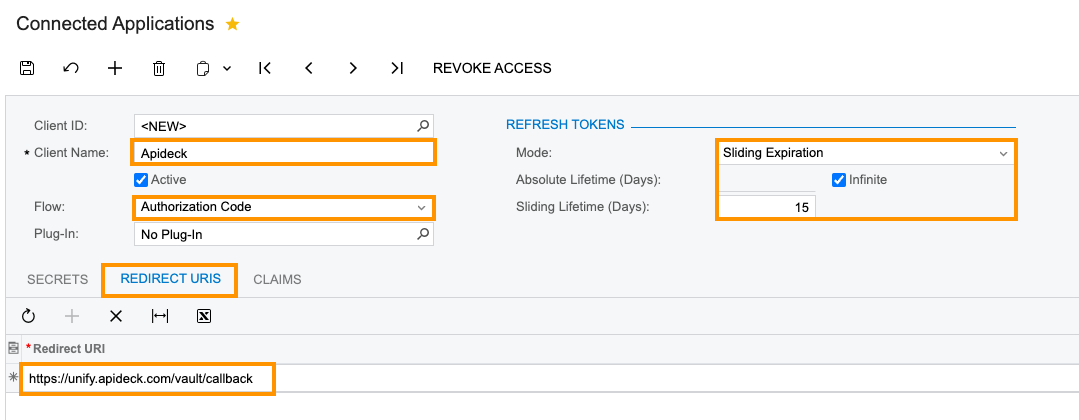
3. Generate Client Secret
Navigate to the SECRETS section and click on Add shared secret
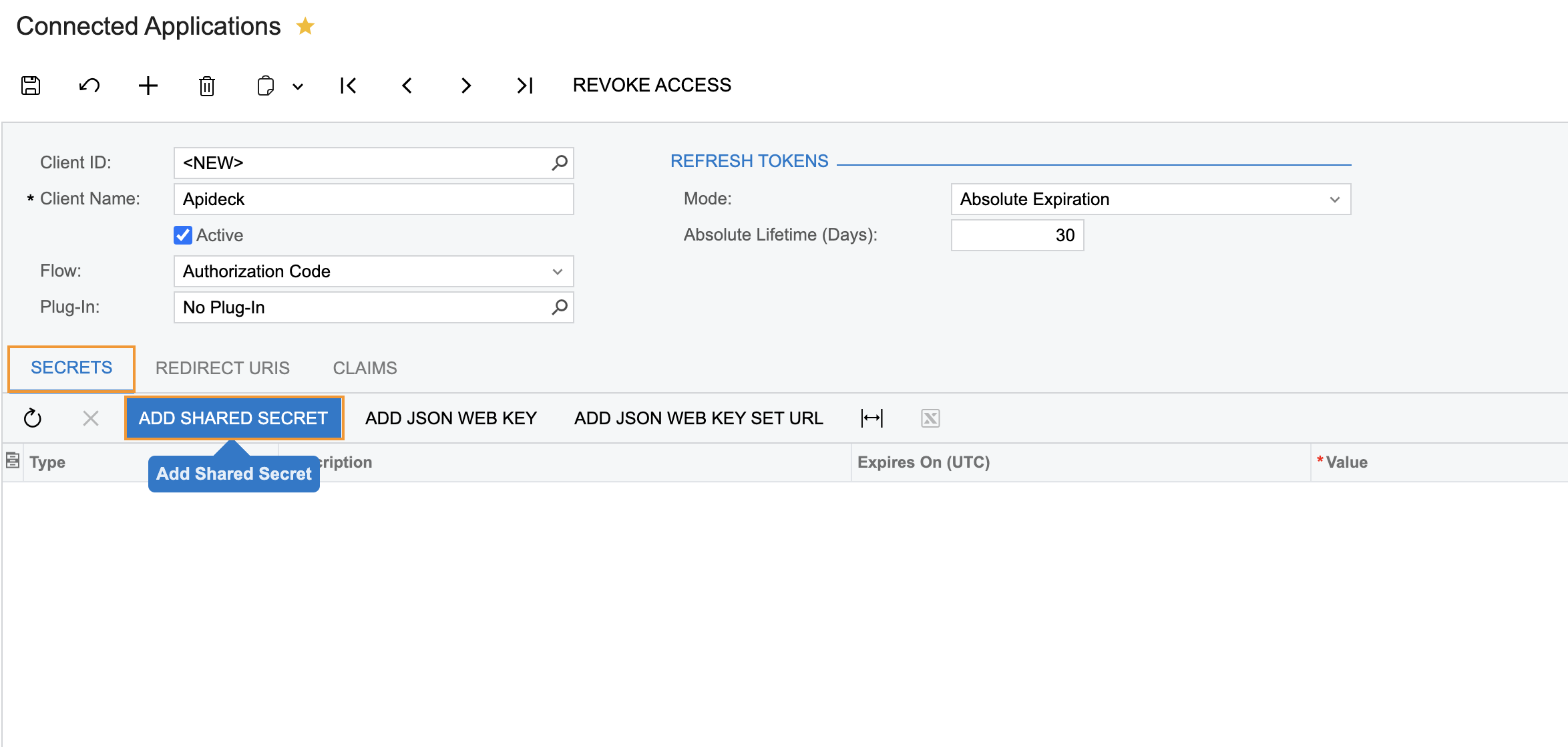
Add a description and select an expiry time.
Note: Select a long expiry time to avoid having to re-authorize the app with new credentials in short periods of time.
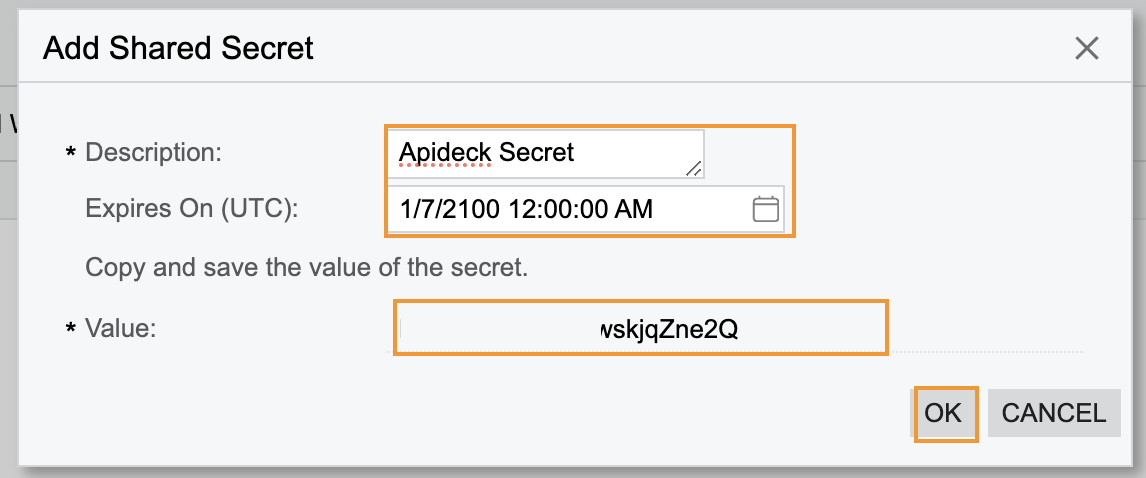
4. Generate Client ID
Click on the save icon to generate a new Client ID.
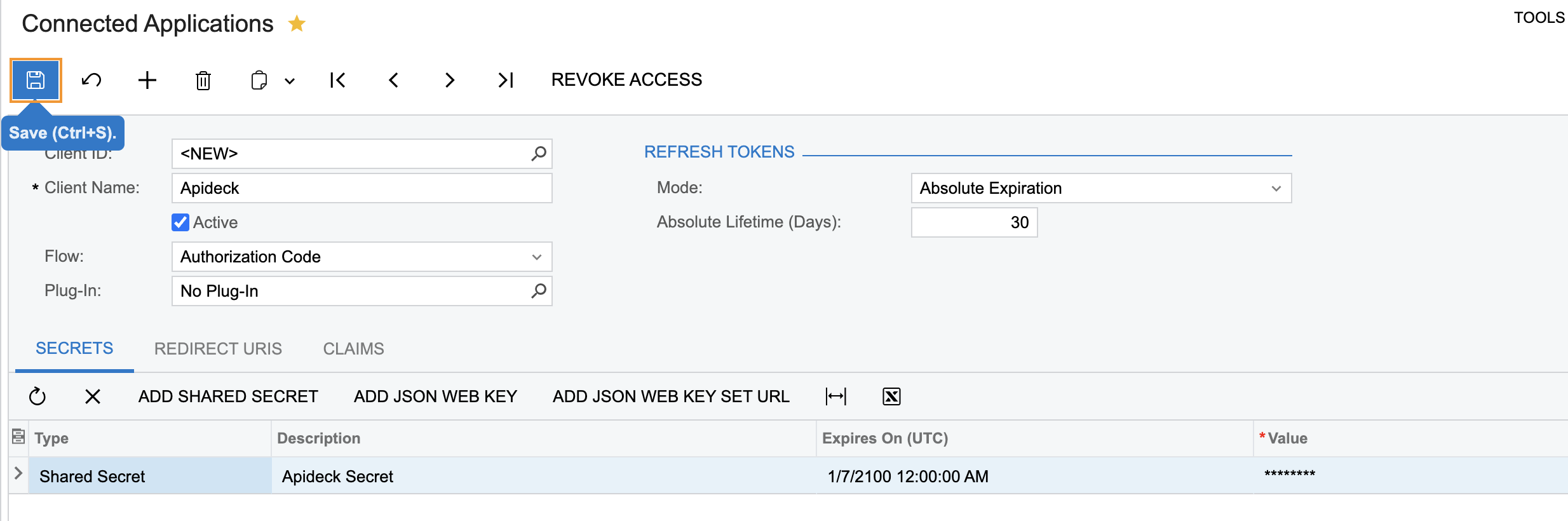
Copy the Client ID and save it for later use.
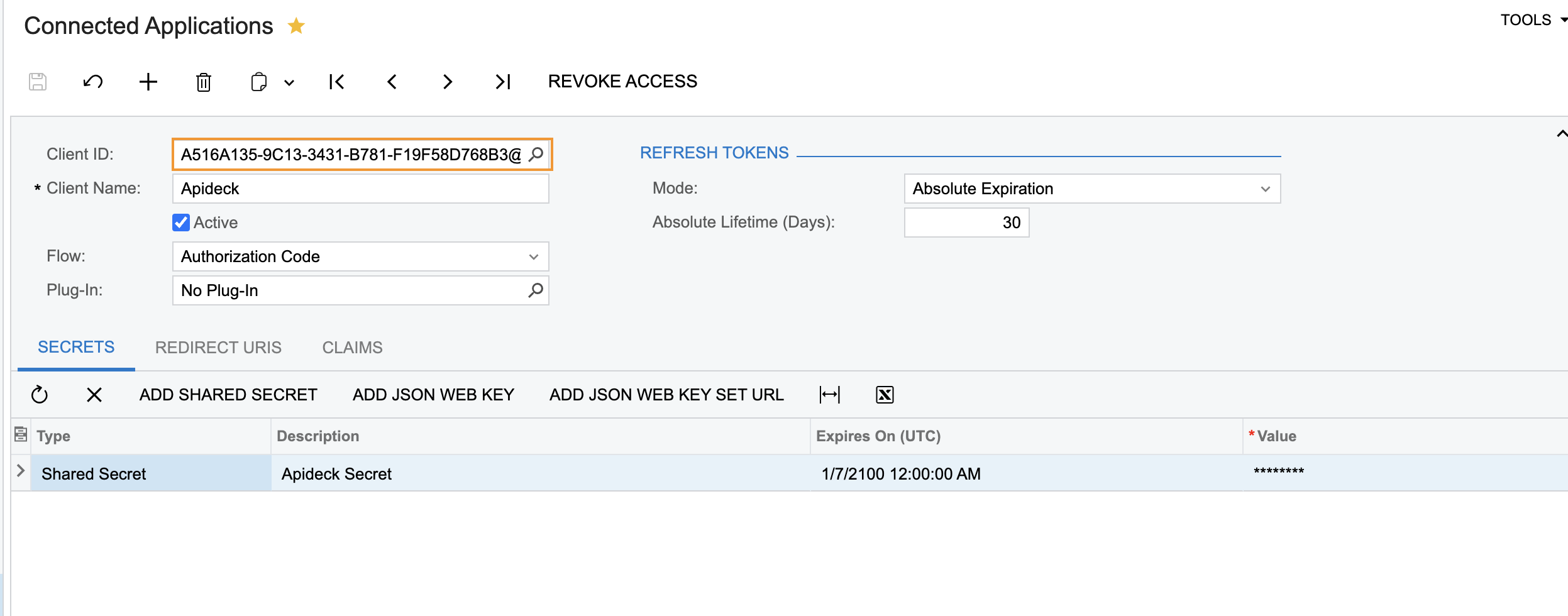
5. How to find your Instance URL
Your instance URL will be in the format: https://yourinstance.myobadvanced.com/entity/DEFAULT/20.200.001
Base URL of your MYOB Acumatica instance should look like below:

To find the correct version for your instance URL, navigate to Web Service Endpoints under the Integration page.
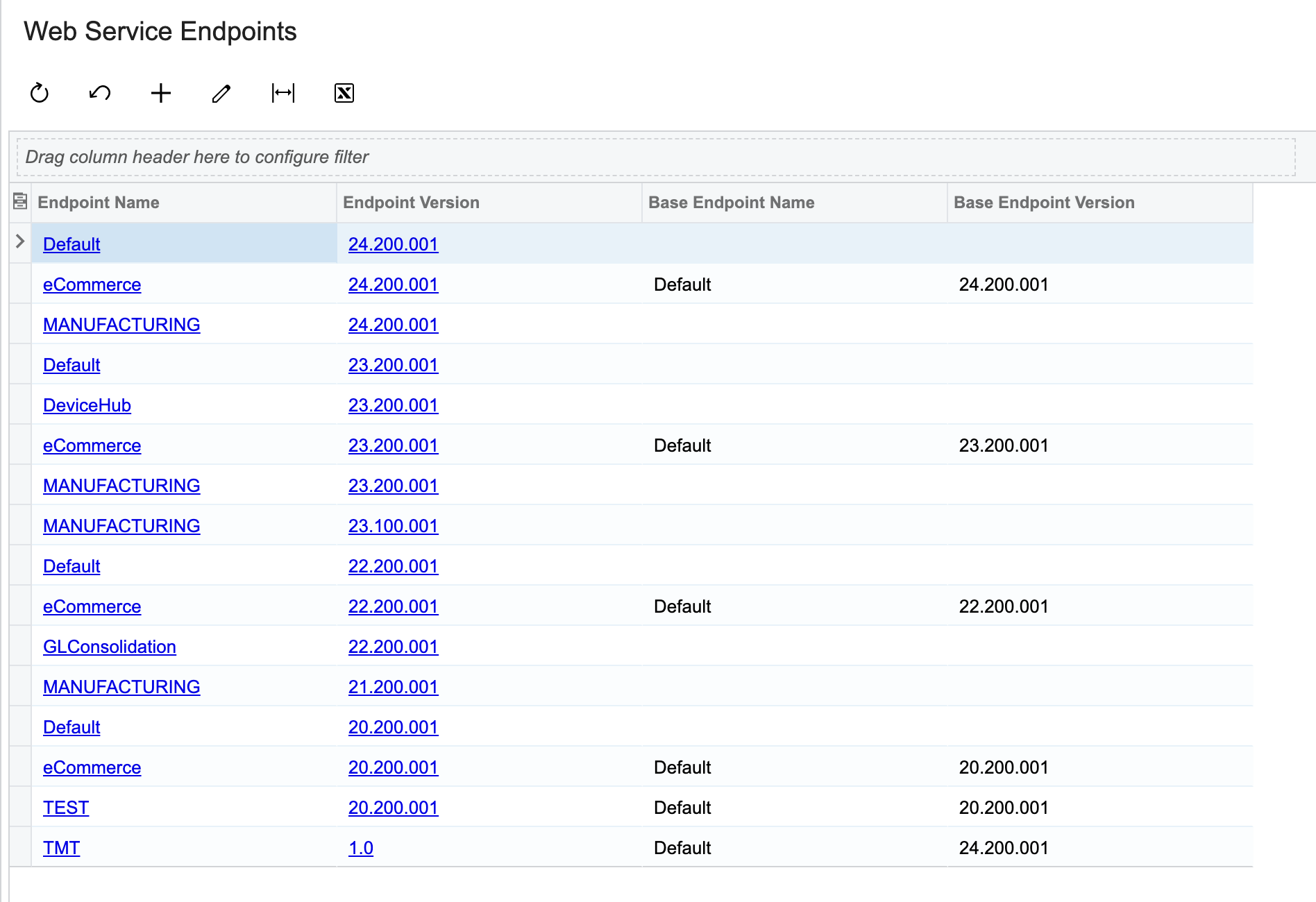
6. Configure in Apideck
Head over to the Apideck dashboard for MYOB Acumatica
Enter the following credentials to setup the connection:
- Client ID
- Client Secret
- Instance URL
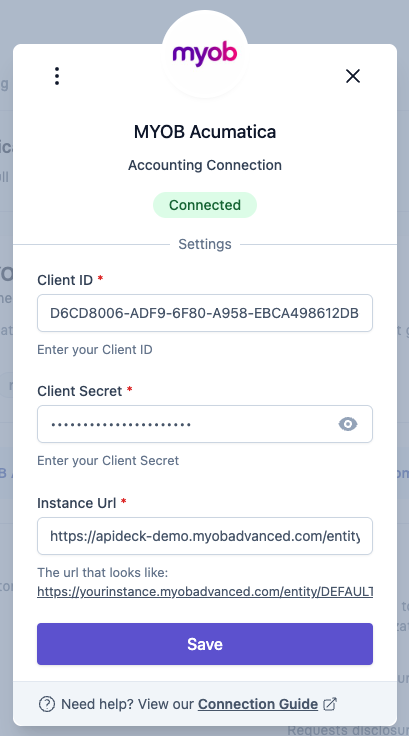
Once you've entered the credentials, click Save settings then Connect. You can now use the connection to retrieve data from MYOB Acumatica.