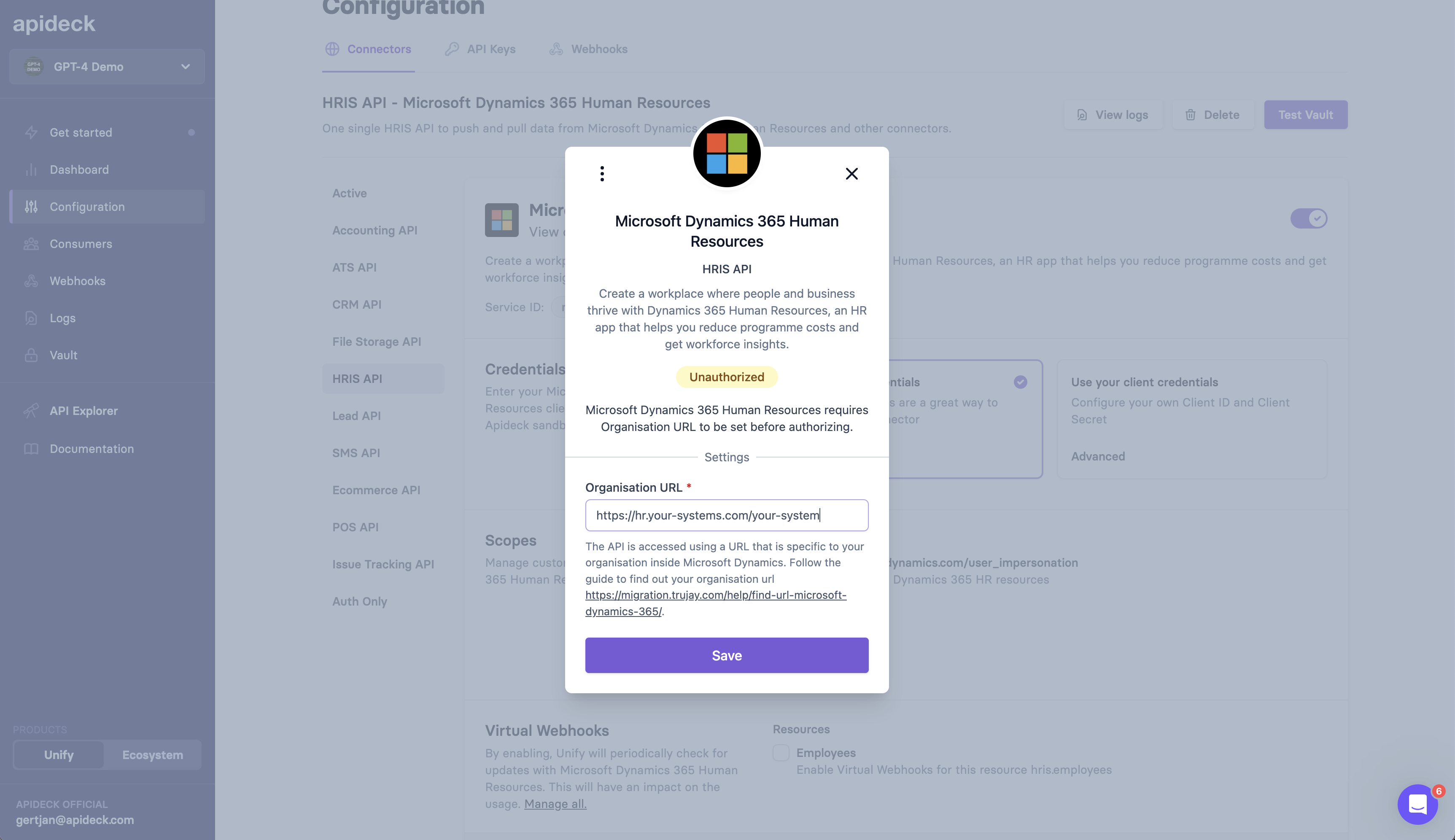How to connect to Microsoft Dynamics HR
To create a connection with Microsoft Dynamics HR, you will need to know your Organisation URL. To find URL of the organisation, you can use the following steps:
- Sign into your Microsoft Dynamics HR account.
- Press on the square ‘Dynamics 365’ on the left side of the page.
- Then, go to ‘My App’ and click on the square ‘Dynamics 365 – Human Resources’ and you will be redirected to your Microsoft Dynamics HR account.
- After that, go to your browser address bar and copy a link address (from the beginning till the /main.aspx/ ). It could contains words “dynamics.com” or even not. E.g. If your URL is https://hr.your-systems.com/your-system/main.aspx. You should copy “https://hr.your-systems.com/your-system” and paste it in Vault.
- Now that you have your Organisation URL, you're ready to fill out your Organisation URL in Vault.