Creating an OAuth App for Employment Hero
Introduction
Employment Hero is Australia's first all-in-one HR, Payroll, and benefits platform for employers and employees. It's one of the connectors available on our HRIS API. Integrating Employment Hero into your application can enhance its functionality, allowing users to access their employee data directly from your app. This guide will walk you through the steps to create an OAuth app for Employment Hero integration.
Step 1: Prerequisites
Before you begin, make sure you have the following:
- An Employment Hero account - you can create one here.
- An Apideck account
Step 2: Login into Employment Hero
- Navigate to the Employment Hero portal.
- Sign in with your Employment Hero account.
- Click on your name in the top right corner and click on the Developer Portal link.
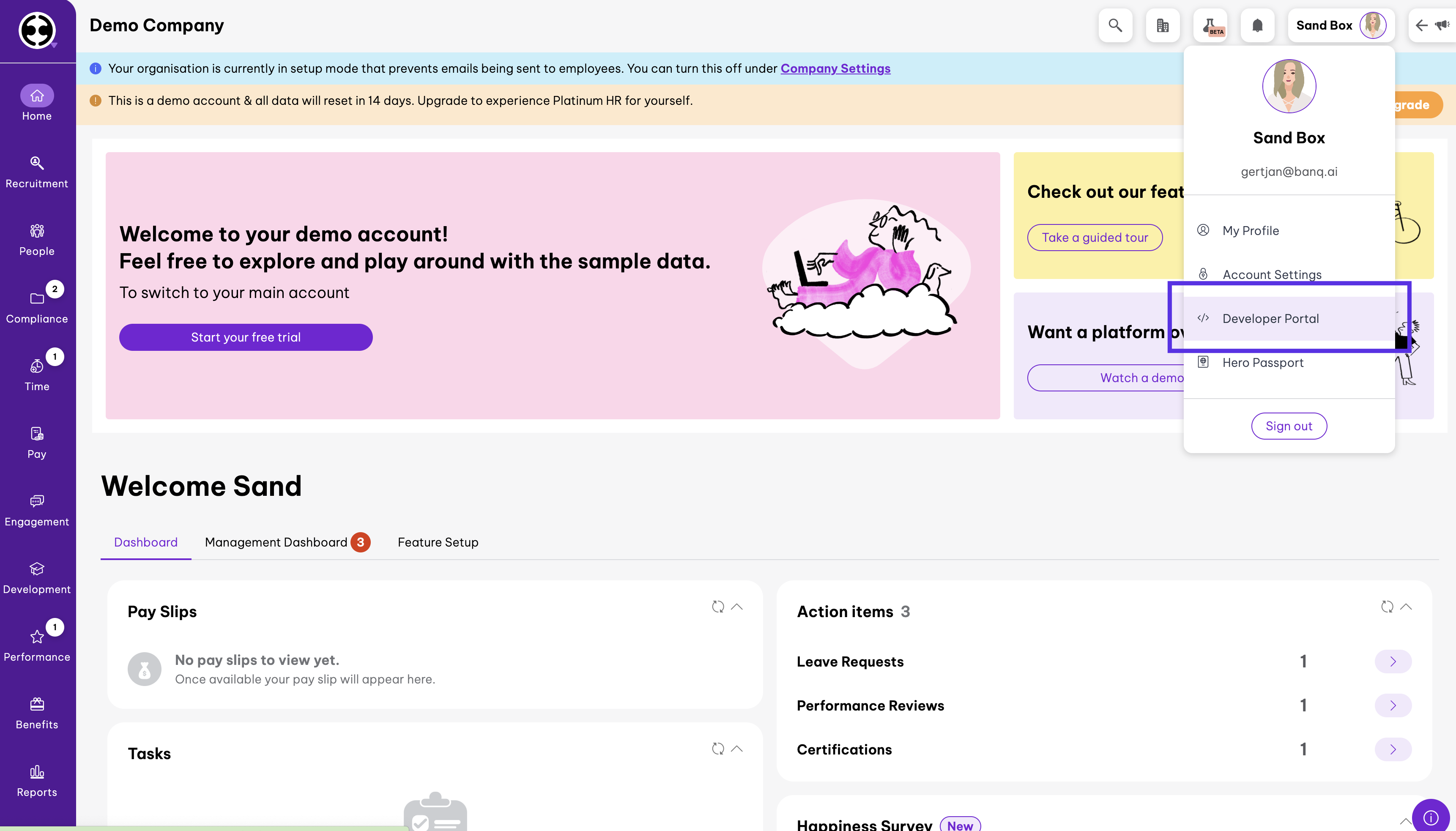
Step 3: Setting up your OAauth app
Click on add an application and provide the name of your application, the redirect URI (https://unify.apideck.com/vault/callback), and permissions as demonstrated in the screenshot below.
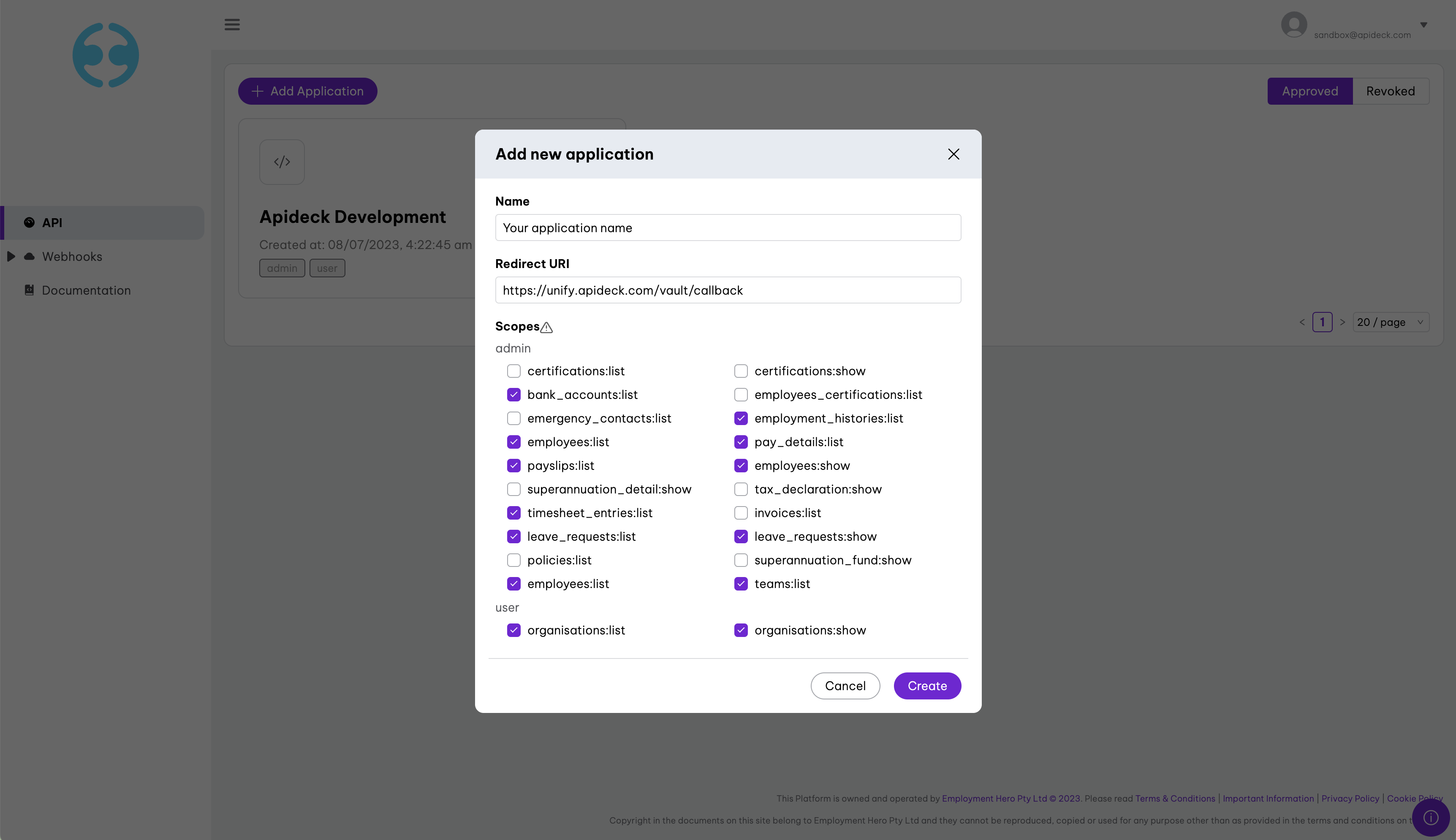
Step 4: Implementing OAuth 2.0 in your application
Now that you've set up your OAuth app, you can configure the Employment Hero connector in Apideck using the client ID and secret generated earlier.
Conclusion
By following this guide, you have successfully created an OAuth app for Employment Hero integration.