How to create an OAuth app in Deel
Before you get started, make sure you have a Deel account.
1. Preliminary
Open the Deel dashboard. From the dashboard you can click the App & Integrations button to manage your apps.
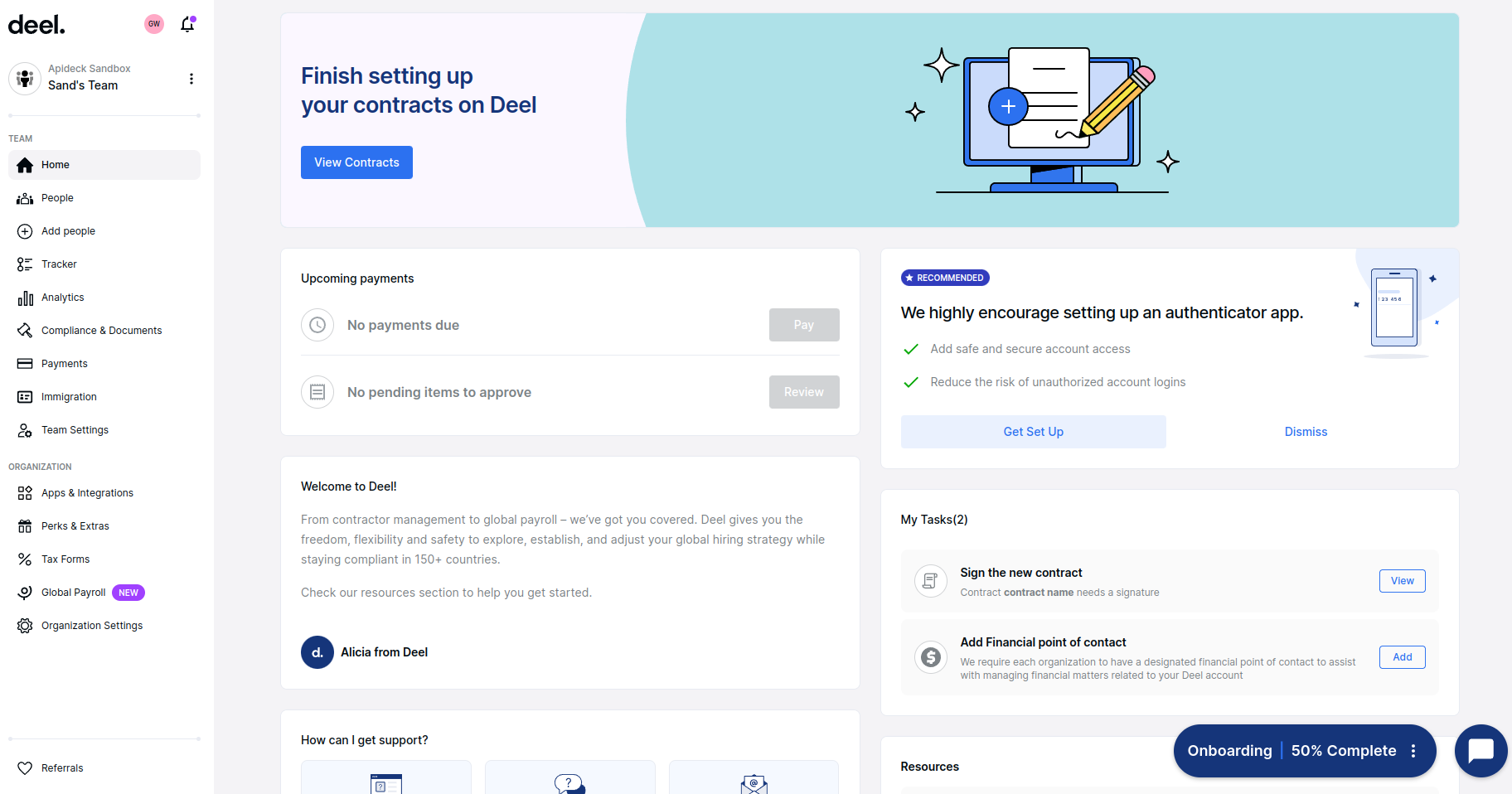
From this window, go to the Developer Center by clicking on the button on the top right corner. And from here go to the Apps Section.
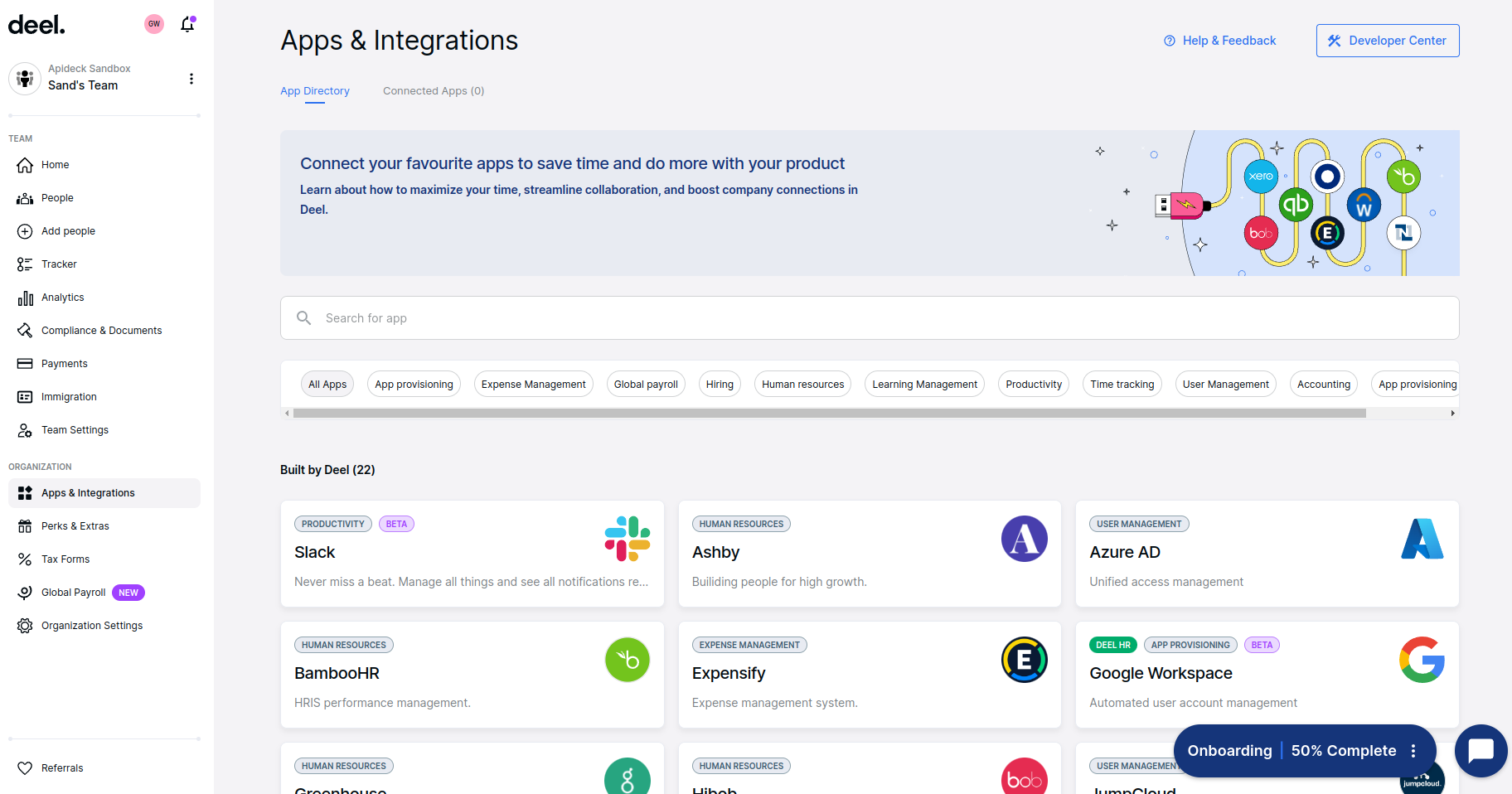
In the developer center click the Create New App button to start creating your app.
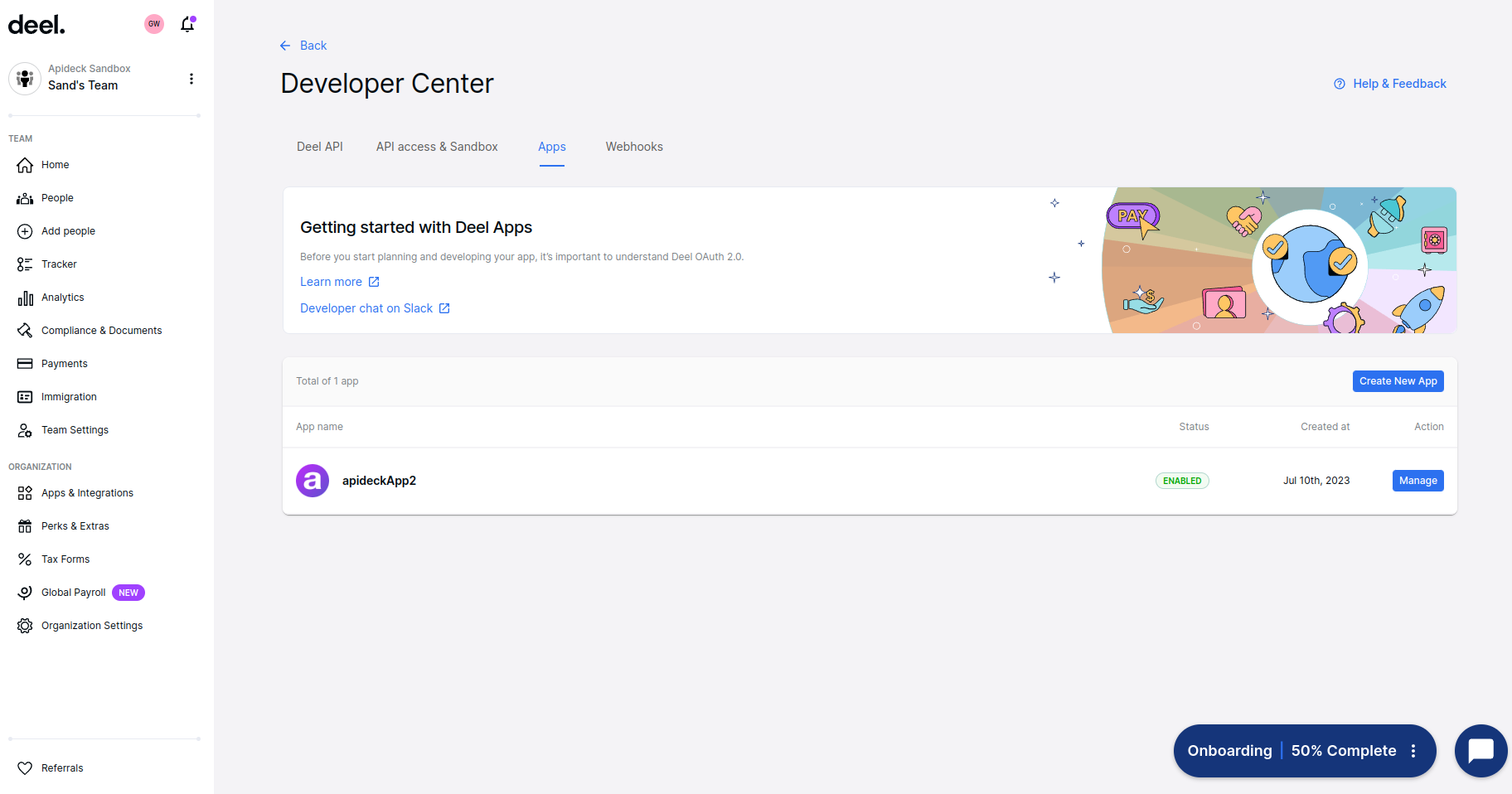
2. Get your client key and secret
Fill out basic information about your OAuth app. The redirect url should be https://unify.apideck.com/vault/callback.
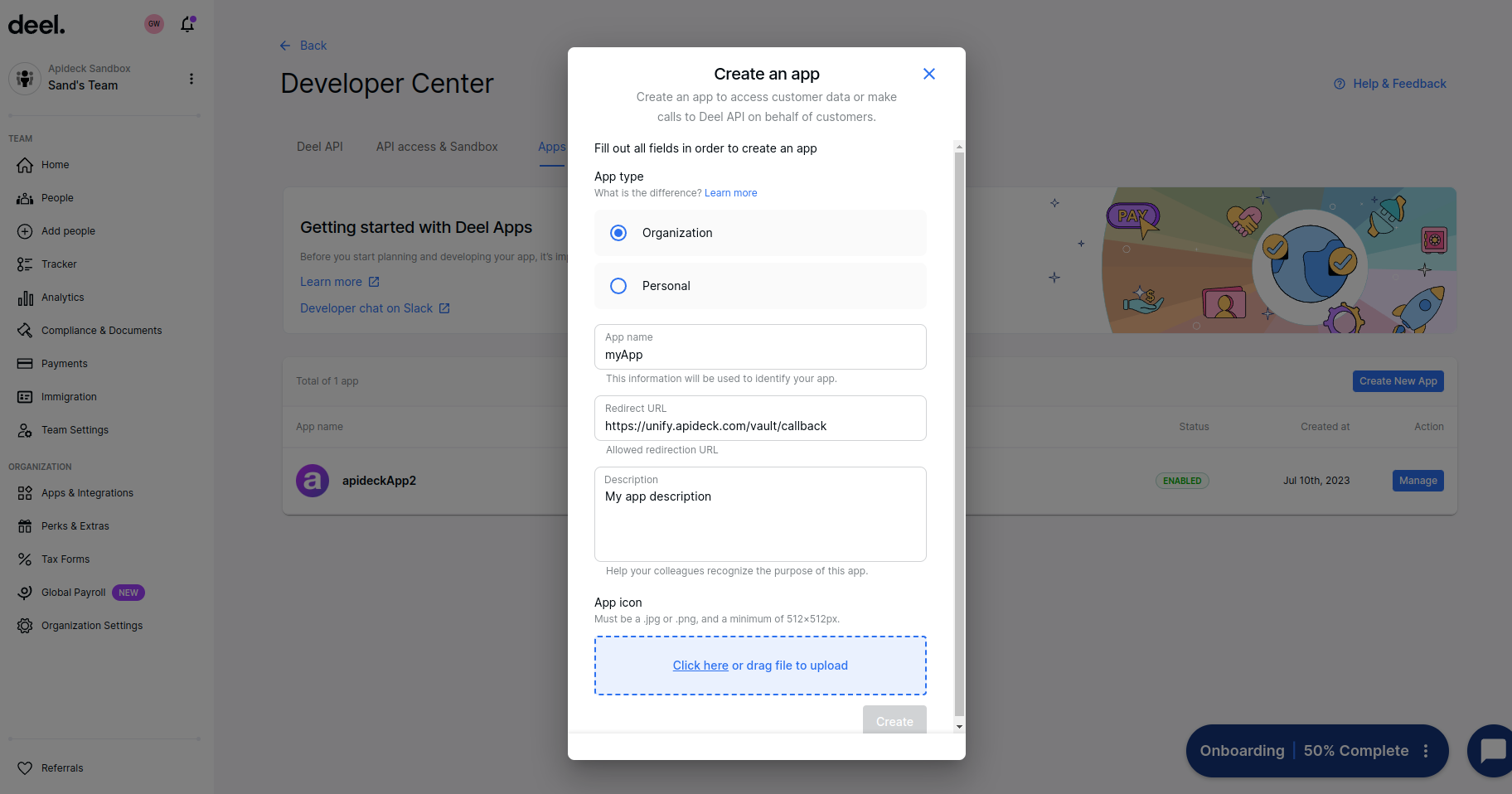
After your app is created, Deel is going to show your api key and secret for your recently created app. Is important to grab your key and save it, because it won't be showed again.
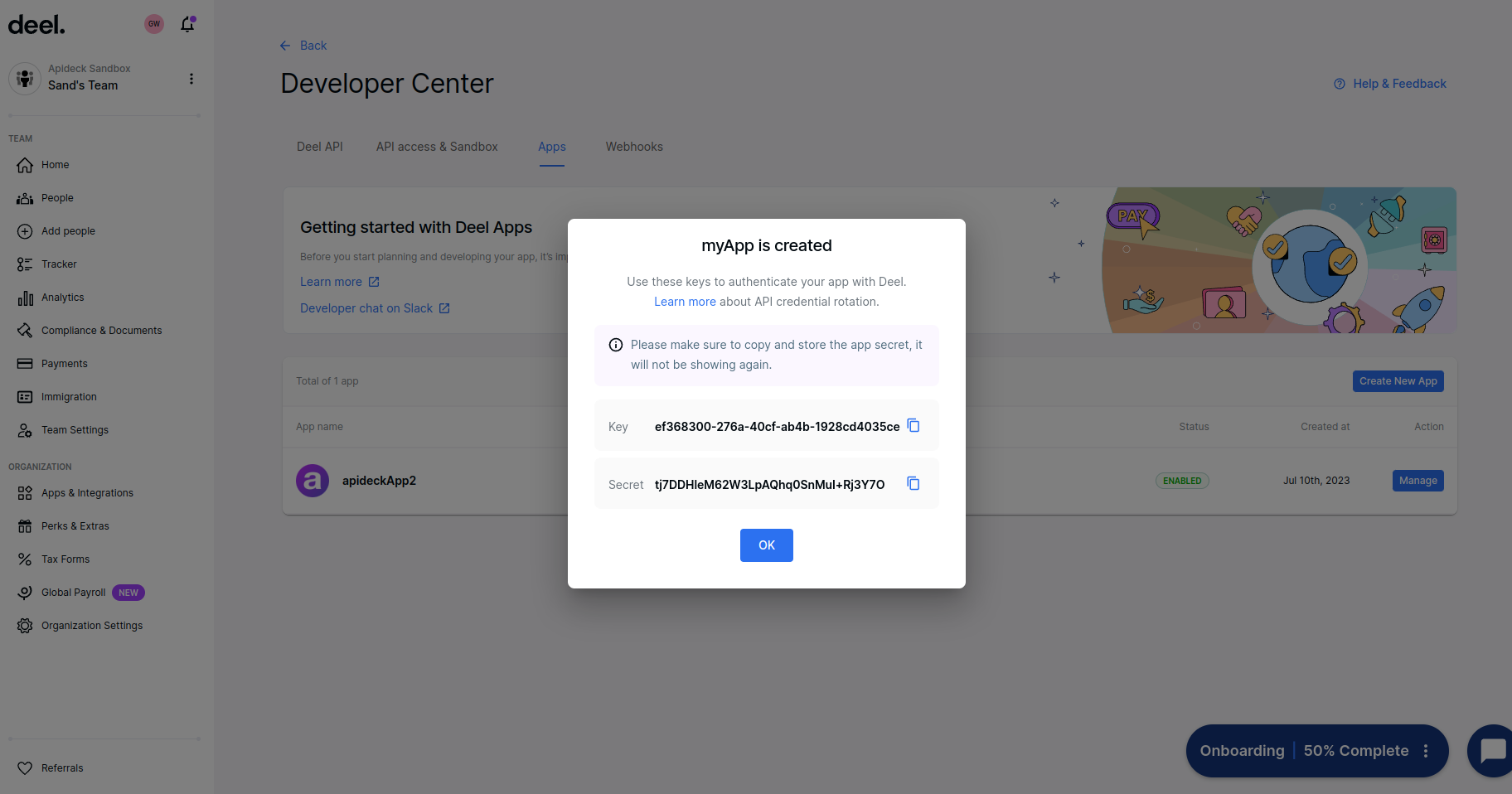
3. Auth settings
Copy your key and secret paste them in the Apideck Deel connector settings under Use your client credentials.
Press save settings and select your desired scopes.
It's important to note that Deel uses different credentials for Sandbox (demo.letsdeel.com) and Production (app.deel.com) environments. Ensure you are using the correct credentials for your desired environment.
You can test the connection by clicking "Test Vault", which will check if the connection is working.
Now you are ready and clients can authorize the connection to their Deel account securely.